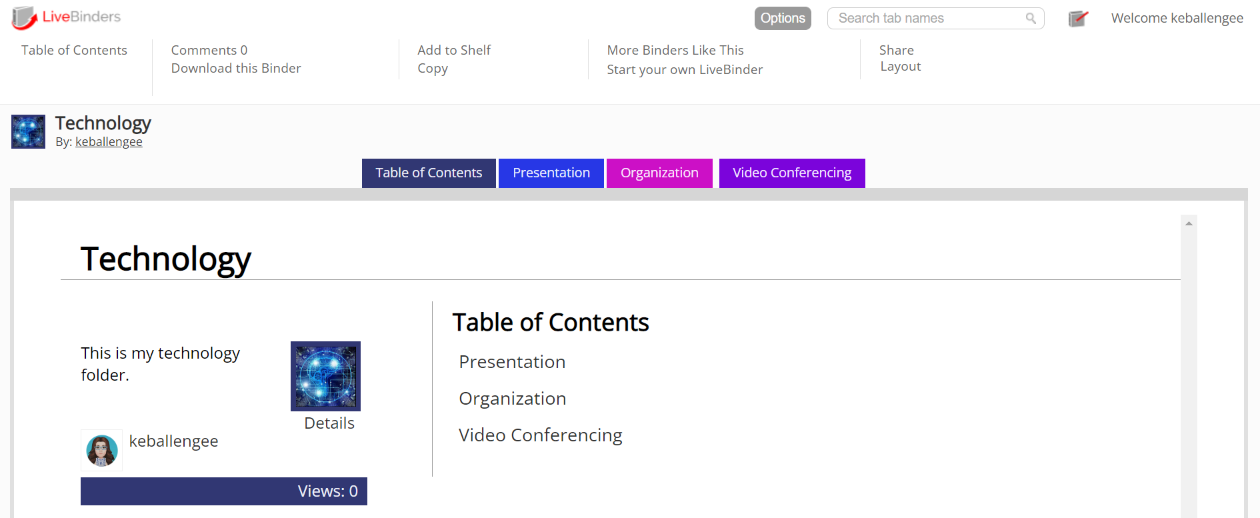LiveBinders
 LiveBinders provides a paperless space to organize and package course materials all in one place.
LiveBinders provides a paperless space to organize and package course materials all in one place.
What are the benefits?
- LiveBinders was created with accessibility in mind and includes tips for users to make their binders accessible.
- The free version allows users to create up to five binders and use two tab levels.
- Teachers can share course materials through email, social media, or in a learning management system.
- The LiveBinders can be shared with the public or set to private.
What are the drawbacks?
- The free version has a storage and file size limit and does not allow for binder downloading.
- Users have to register with an email address.
How can it be used in education?
- Teachers can use it as a repository for course materials to be accessed by all students.
- Students can use LiveBinders to curate materials and references for projects and research papers.
Click the photo below to see a binder created in LiveBinders. This resource opens in another tab.
Resource
How to Use LiveBinders in 7 Minutes