Socrative
 What is it?
What is it?
Socrative is an interactive, web-based student-response system that can be used on any device or operating system. It allows instructors to engage with students, assess their progress, and personalize learning.
How do you obtain it?
Sign up for an account or download the app. There is a version for students and a separate version for teachers. Students do not need the app as long as they have the link.
What are the benefits?
- Teachers can use Socrative in real time to give immediate feedback to students.
- A detailed report of the results is available for download.
- Quizzes can be tagged with a Common Core or state standard.
- The instructor can create personalized activities suited to their students’ needs.
What are the drawbacks?
- Students need a computer or mobile device
- It is unknown if Socrative is accessible.
How can it be used in education?
- Socrative is perfect for end-of-unit reviews.
- This tool helps to gauge student understanding of a topic.
- Socrative can be used for formal or informal assessment.
- Teachers are able to conduct polls in real time.

Step 1
The teacher starts the Space Race which is an interactive quiz where students compete against one another, individually, or in groups.
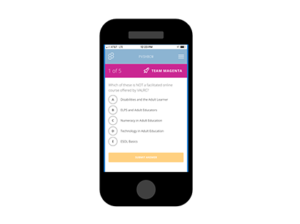
Step 2
The student answers the question. This is the student view of the Space Race Question.

Step 3
The teacher analyzes the results of the Space Race to see the areas where the students need a review.
Student names can be hidden for privacy.
Resources
13 Ways to Use Socrative as a Formative Asssessment
Socrative 2018: Quick and Complete Introduction for Teachers
Socrative: A Formative Assessment Tool for Teachers
Exit Tickets and Socrative
How the Space Race Works