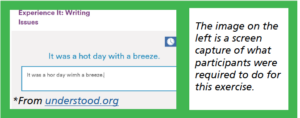Experiencing Learner Disabilities in Adult Education
by 2019 AE&L Conference Presenter Karen E. Ballengee
Educators who attended the 2019 Adult Education and Literacy Conference had the opportunity to visit our Disabilities Awareness Simulation Station. The goal of the simulations was to provide education and resources for those who teach adults with disabilities. The simulations allowed participants to experience the world the way someone with a disability would. Although the exercises do not give you an idea of what a person with a disability experiences over a prolonged period of time, they do highlight some of the barriers learners may face in the classroom. (Note that no two people with the same disability will experience the disability in the same way.)
There were six stations for the simulations representing an array of disabilities —vision impairment, dyslexia, dysgraphia, hearing impairment, and print disability. Participants were asked to complete a typical classroom task while experiencing the disability. [See sidebars for descriptions of each station.] In addition to the stations, activities, news articles, and resources were provided.
The simulations described cover just a few examples of disabilities that you may encounter in your program along with some strategies that you may employ in your classroom(s). Do you want to know about some more ways you can help your students with disabilities? Take VALRC’s Disabilities and the Adult Learner online course to strengthen your work with adults who have disabilities. Visit the webpage for the Disabilities and the Adult Learner course to learn more.
There are a variety of resources available on the Internet and in your community. Research, use the resources, and continue to improve the learning environment for all students.
Resources in Virginia
Virginia Department of the Blind and Vision Impaired provides resources and services to the blind and vision impaired. There are locations throughout the state.
Virginia Department for Aging and Rehabilitative Services (DARS) works with community partners to assist older Virginians, Virginians with disabilities, and their families. DARS even lends assistive technology to those who are eligible.
Adults age 21 to 64 with disabilities had median monthly earnings of $1,961 compared with $2,724 for those with no disability.
Other Resources
Educational Technology and Mobile Learning Chart with Apps for students with special needs—explores apps that work for students with specific disabilities.
One way to ensure that the classroom is equitable for all learning styles and abilities is to employ the universal design for learning (UDL) framework which is based on scientific research on how humans learn. Successful use of UDL helps to stimulate interest, presents content in different ways, and allows students to present knowledge in different ways. This framework is especially helpful if a student has not disclosed a disability or has not been formally tested for a disability. Universal design for learning can be applied to all students without singling out a particular student or group of students. To learn more about the universal design for learning, visit the CAST website.
“About 56.7 million people.19 percent of the population had a disability in 2010, according to a broad definition of a disability, with more than half of them reporting the disability was severe.” U.S. Census Bureau, 2012
Could one of the 56.7 million people with a disability be sitting in your classroom? Based on this statistic, it is likely that you have students with disabilities in your classroom right now. Some students may already have been diagnosed with a disability and some students may not even know they have a disability. Some students may know they have a disability but choose not to disclose that information to others. Perhaps the student has a negative attitude toward school or dropped out of school because a disability made learning difficult. As an instructor, it is helpful to understand disabilities in order to create a learning environment that is equitable for students of all ability levels. The simulations that have been provided in this article highlight some common disabilities and describe strategies that can be used to assist students with disabilities.
The Americans with Disabilities Act (ADA) defines a person with a disability as a person who has a physical or mental impairment that substantially limits one or more major life activity. Some types of disabilities are:
- Auditory
- Cognitive
- Neurological
- Physical
- Speech
- Visual
Disabilities may be permanent or temporary and not all disabilities are visible.
Students are not legally required to disclose their disability. If a student chooses to disclose their disability, they must provide documentation from a trained or medical professional in order to obtain accommodations in the classroom or workplace. It is imperative that instructors maintain the student’s privacy concerning the disability. The simulations provided in this article provide suggestions on how to help individuals who have a documented disability and have disclosed their disability.
If you suspect that a student has a disability and you do not have a trained professional able to provide a diagnoses for learners in your program, you can refer them to the Department for Aging and Rehabilitative Services at (804) 662-7000. The student must be screened by a licensed or medical professional.
41 percent of those age 21 to 64 with any disability were employed, compared with 79 percent of those with no disability.
Stations 1 & 2
Vision Impairment
“Visual impairment (vision impairment, vision disability) is defined as a decreased ability to see to a degree that causes problems not fixable by usual means, such as glasses or medication. Visual impairment can be due to disease, trauma, or congenital or degenerative conditions.” disabled-world.com
Accommodations
- Make an audio recording of your textbook or materials.
- Discuss what you are writing on the board.
- Face the students while speaking.
- Use readers and scribes for tests.
There were two vision impairment stations. The first station required participants to read a small font with and without the aid of a magnifying sheet. For the second station, the participants could choose a set of goggles that simulated a vision impairment such as cataracts or glaucoma. The students were then asked to copy random letters that were written on a chart on the wall.
When asked for other accommodations that instructors could make for students with a vision disability, participants in the simulation made the following suggestions:
- Large font
- Magnifying glass
- Larger space between lines of print
- Use dark colors for text.
- Use books for the blind or visually impaired.

Station 3
Dyslexia
Dyslexia is a language-based learning disability that refers to a cluster of symptoms which result in people having difficulties with language skills, particularly reading. International Dyslexia Association
Signs
- Difficulty in learning letters and their sounds
- Difficulty with spelling
- Trouble organizing written and spoken language
- Difficulty with memorizing number facts
Accommodations
- Give the student verbal instructions.
- Repeat instructions.
- Put text/instructions in audio format.
- Use highlighted text.
- Use text-to-speech software.
- Allow the student to type responses.
- Place the student in a distraction-free setting.
- Allow the student extended time to complete assignments and tests.
At the dyslexia station, the participants were given a paragraph of text and 60 seconds to read the paragraph. Some letters of the paragraph were reversed or transposed, and it contained inconsistent spelling. After 60 seconds, the participants were required to answer questions based on the paragraph.
When asked, “How did this make you feel?” participants responded:
- “Stupid”
- “Empathy for those who experience this”
- “Confused”
- “Frustrated because the words lost meaning when I didn’t know them.”
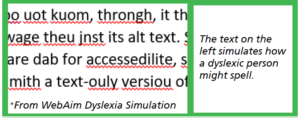
Station 4
Dysgraphia
Dysgraphia is a learning disability in writing. Dysgraphia affects visual-spatial processing, fine motor skills, and language processing skills.
Signs
- Illegible handwriting•Saying words out loud while writing
- Difficulty organizing thoughts on paper
- Difficulty with syntax, structure, and grammar
- Large gap between written ideas and understanding demonstrated through speech
Accommodations
- Allow more time for written tasks.
- Allow students to begin assignments early.
- Allow the student to dictate some assignments or tests.
- Give the student a template in the desired format.
This simulation gave participants an idea of what it feels like when someone’s hand will not write what their brain is telling them to write. Participants were given one minute and thirty seconds to write six sentences that represented six levels in the activity. The participants could not advance to the next level until the current sentence was perfect. This activity was made even more difficult when unexpected letters and spacing would appear randomly on the screen. The highest level any of the participants was able to achieve was level four. Needless to say, there were a few frustrated people at this station.
Station 5
Hearing Impairment
“Hearing impairment occurs when there is a problem with damage to one or more parts of the ear. The degree of hearing impairment varies from person to person. Hearing loss can happen at birth or later in life.” TeensHealth from Nemours
Signs
People with a hearing impairment:
- often ask people to repeat what they said;
- don’t laugh at jokes because they miss the story;
- may play the radio or television too loud; or
- can’t hear the doorbell or telephone.
Accommodations
- Sign language interpreting
- Note taking
- Captioning
- Preferred seating
- Reducing auditory distractions and/or background noise
This activity simulated what it is like to listen to someone speaking in an environment with everyday background noise. Participants were asked to write a list of words given by the narrator. The volume of the narrator’s voice went up and down, but the background noise remained consistent.
Participants in the simulation were asked how a hearing impairment can impact a student’s success in the classroom
Hearing impaired students could:
- Miss important instructions.
- Get behind what others are doing.
- Get distracted.
Station 6
Print Disability
Someone with a print disability is a “person who cannot effectively read print because of visual, physical, perceptual, developmental, cognitive, or learning disability. “
George Kerscher, pioneer in digital talking books, from National Center for Learning Disabilities Policy Brief
Signs
- Difficulty learning letters and their sounds
- Difficulty with spelling
- Trouble organizing written and spoken language
Accommodations
- Provide a reader for the test-taker.
- Provide a quiet area for reading activities.
- Provide extended time for assignments.
- Give instructions in bold print.
- Color code tests by sections or subjects.
In this activity, participants got an idea of how difficult it is to read print because of a visual, physical, perceptual, developmental, cognitive, or learning disability. Participants were asked to read the names of the colors on the page. This may seem easy, but the name of the color and the color of the text were not the same. For example, the word orange was printed in purple text.
Participants were asked about their experience with this activity and why it was so difficult.
- “Took a lot of thought=slow in reading”
- “Focus is important”
- “Needed extra concentration”
- “Impeded fluency, reading speed”
- “Difficult, had to block the meaning”
 Karen Ballengee serves as the Assistant Instructional Technology Specialist at VALRC. She holds an M.Ed. in instructional technology, a B.A. in music education, and a certificate in graphic design technology. Karen works to improve the accessibility of VALRC resources, creates graphics, and assists with eLearning, website, and technology projects.
Karen Ballengee serves as the Assistant Instructional Technology Specialist at VALRC. She holds an M.Ed. in instructional technology, a B.A. in music education, and a certificate in graphic design technology. Karen works to improve the accessibility of VALRC resources, creates graphics, and assists with eLearning, website, and technology projects.