A Digital Literacy Model for Sustaining Future ESOL Education
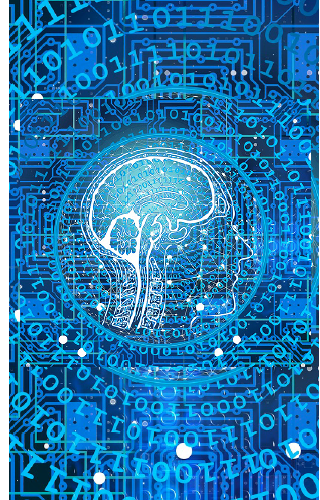
by Hali Dayberry
This article has been shortened from its original length. Follow this link to access the complete article with added tips, tools, and best practices.
While the shift to remote learning over the last few months has been challenging and overwhelming, it has allowed for more meaningful connections between educators. Events and professional development that were meant to be face-to-face have been transitioned to a virtual format. Educators have also come together and developed last-minute webinars as well as asynchronous discussions to share experiences and tips for teaching remotely. Being able to learn from other practitioners has been an invaluable tool during this unprecedented time. What is now challenging is the flood of information that has been released since the shift to remote learning. Adult English language instructors have been given access to a wealth of knowledge regarding technology tools, online teaching strategies, and resources for bridging access concerns. However, programs need to be able to synthesize this plethora of information and develop a digital literacy toolbox that works best for their context, teachers, and students.
This shift to remote learning has also highlighted that integrating digital literacy into adult English language education needs to be a main priority once face-to-face teaching is able to resume. Research shows that digital literacy is connected to better community access and workforce skills (Rosen, 2020) and therefore needs to be a core element of adult ESOL classrooms. Creating a digital literacy toolbox that includes tools for communication, distance education platforms, and additional digital literacy tools and strategies can allow programs to determine how best to integrate the digital literacy lessons learned during remote learning into English language classrooms in order to meet the digital literacy needs of students. The proposed model for developing a digital literacy toolbox is based on research and best practices that were presented during webinars as well as asynchronous discussions across the country during the COVID-19 response. These best practices are used to develop a further model that integrates digital literacy into the framework of English language programs. This allows students to gain digital literacy skills while preparing programs, teachers, and stu- dents for future situations that may demand remote, distance, or blended learning.
Step 1: Survey students and instructors.
The first step to building a digital literacy toolbox is to learn from students’ and teachers’ experiences with remote learning. When implementing a digital literacy plan, it is vital to know what tools and strategies teachers and students are familiar with and what digital access they have outside of the classroom.
Step 2: Create Professional Learning Communities (PLCs).
In order to not overwhelm teachers with a flood of resources, programs should create professional learning communities with the purpose of having a select group of teachers develop a digital literacy toolbox for the English language program. This type of cohort structure has been modeled by the Illinois Digital Learning Lab (IDLL).
Additional resources:
- CrowdED Learning’s free and open resource for creating a toolkit for reading and writing
Step 3: Create a digital literacy resource center.
During this step, the PLC delves into actually selecting the resources for digital literacy that will be used at each level in the program. The PLCs should decide on criteria and categories for digital literacy tools in order to narrow down the options that they present to the instructors in their program. One decision that needs to be made is to choose a main communication tool per level. The shift to remote learning showed how important it is for teachers to be able to communicate with their students outside of the classroom. Choosing a communication tool for each level of instruction at your program allows students and teachers to all become familiar with and learn how to use the same tool. These tools are used for communicating class schedule changes, extended learning opportunities, and providing resources. In addition to tools for communication, the PLC should also select tools that can be integrated into classroom instruction as well as platforms for distance education.
Additional resources:
Step 4: Meet access needs.
The recent shift to remote learning has also highlighted the fact that many adult English language students lack access to the infrastructure needed to participate in remote, distance, or blended learning. Some of the access issues are lacking Wi-Fi, having to share devices with family members, and/ or not having access to any device at home (Rosen, 2020). Many programs are already starting to develop strategies to meet the access need. Program management should use the results from the student surveys to evaluate what access needs are affecting their specific populations and develop ways to bridge the access gap. Some examples of those strategies are creating lending libraries, partnering with community resources like public libraries or Internet providers, and educating students on digital resources and access.
Step 5: Implement.
Once the program has decided on communication tools, developed a resource hub, and set up a plan for meeting access needs, teachers can start to implement the new digital literacy toolbox. Before implementing the tools, teachers and/or programs need to ensure that students have access to an email address (Van Steenwyk, 2020a). This is a necessary step because most technology tools require an email address and because this will be a good way to increase digital literacy skills and communicate with students.
The next step is to orient the students on the main communication tool that has been selected for their level.
Additional resource:
Ed Tech Center’s mLearning Resource Hub
After students are well-oriented on a digital literacy tool, instructors can start to integrate these tools into their classrooms. Digital literacy tools can be used in a variety of ways in the classroom as well as for extended learning opportunities outside of the classroom depending on students’ access.
Prior to and during implementation, it may also be necessary to address common teacher concerns for integrating digital literacy tools into the classroom.
One common concern amongst teachers with implementing new digital literacy tools in the classroom is that it will be too time consuming both while planning and while in the classroom. Several of the practitioners who have shared their experiences of teaching during the COVID-19 response have touched on this. Nan Frydland (2020) commented on this by saying, “Teaching technology does not take more time than teaching school.” She went on to explain that in her beginning literacy class, a lot of time is spent on explaining instructions and how to learn from a textbook. It is commonly agreed that teaching students from low-literacy backgrounds how to learn is valuable, so it should also be seen as valuable to teach those with low-digital literacy how to gain digital literacy skills.
Jenny Siegfried (2020) was also asked about the time commitment during the LINCS discussion on IDLL, and she responded by saying that she spent very little extra time outside of her normal planning time on this project but that there were some occasions where she had to spend extra time learning the tools. She also mentioned spending time in her team meetings for the facilitated learning community; however, since this model is pro- posing that a select group of instructors participate in the PLC to create the digital literacy toolbox, this structure would save instructors the time of finding and vetting digital literacy tools and then integrating them into their classrooms. The model also emphasizes using lessons learned from the COVID-19 response to create the digital literacy toolbox in hopes that teachers will already have had some exposure to and experience with these tools.
Another concern is that students may feel reluctant to learn digital literacy skills and may see this as taking away from their English language learning. Jenny Siegfield (2020) was also asked about this during the LINCS discussion and explained that at first students commented on the fact that a significant part of the class was focused on technology; however, they soon came to see the benefit of it because they were also learning important college and career readiness skills such as using email, word processing, and spreadsheets. Nan Frydland (2020) had a similar response when asked about students’ enthusiasm for digital literacy. She explained that her students who have successfully participated in remote learning with WhatsApp are now more interested in learning other new digital literacy tools. She expressed that it is important for English language learners to feel that what they are learning is relevant. Having to learn remotely gave digital literacy a new relevance for them, and once they saw success, they were open to learning even more. Based on these experiences, if students are given the opportunity to increase their digital literacy skills and feel successful using them while seeing the real-world relevance of these skills, they will be open-minded to more digitally focused classrooms.
Step 6: Evaluate.
As with any new tool or strategy that is implemented in the classroom, the digital literacy toolbox needs to be evaluated. Using the same PLC that developed the toolkit, teachers could periodically evaluate the effectiveness of their technology tools, their students’ digital literacy skills, and the integration of digital literacy into the classroom. For the evaluation process, it would be best to use guided questioning and/or rubrics to evaluate and make any necessary changes to the toolbox.
Additional resource:
- Edtech Center at World Education mLearning Resource Hub on evaluation
Putting your digital literacy model into practice is no easy feat. The Virginia Adult Learning Resource Center stands ready to help you along the way. Let us know how we can assist you in capturing what has been learned during the past few months and using it to sustain your future program offerings
References:
Albanese, E. (2020). Teachers tap into one another’s knowledge for remote teaching. Schools News Network. https://www.schoolnewsnetwork.org/2020/05/19/ teachers -tap-into-one-anothers-knowledge-for-remote-teaching/?MvBriefArticleId=1364
Cox, M. L. (2020, May 29). Let’s start at the very beginning: Virtual instruction for low level ESL [Webinar]. Minnesota ABE.
Frydland, N. (2020, April 30). Teachers’ stories: Moving instruction online in response to COVID-19
[Webinar]. LINCS.
Goumas, J. (2020, April 23). Delivering evidence-based reading instruction with technology [Webinar]. CrowdEd Learning. https://www.youtube.com/watch?v=WVeSdI5fKyI
Hoffman, L. (2020). Illinois digital learning lab five-day panel discussion. LINCS. https://community.lincs.ed.gov/comment/29234#comment-29218
Matos, M. (2020). Illinois Digital Learning Lab Five-Day Panel Discussion. LINCS. https://community.lincs.ed.gov/comment/29234#comment-29218
O’Connell, K. (2020, May 14). Edtech Center: mLearning webinar series #1 [Webinar]. Edtech at World
Education. https://jsi.zoom.us/rec/play/68Aqdb2oq243HYKX5ASDVPR4W9W 4Kvms13NI-vo-JzhnhWyIKZ1KlN7RGMLS01A20Cp6C7kTyjmS1stDm?continueMode=true
Rosen, D.J. (2020). Assessing and teaching adult learners’ basic and advanced 21st century digital
literacy skills. ProLiteracy Adult Literacy Education: The international journal of literacy, language and numeracy, 2(1), 73-75. https://www.proliteracy.org/ Portals/0/pdf/ Research/ALE%20Journal/ALE_ Research Journal- v002_01-2020.pdf
Siegfrid, J. (2020). Illinois Digital Learning Lab Five-Day Panel Discussion. LINCS. https://community.lincs.ed.gov/comment/29234#comment-29218
Van Steenwyk, A. (2020, April 21a). ESL teaching from a distance: Making it work [Webinar]. Minnesota ABE. https://www.youtube.com/watch?v=FQG6p-GevUYo&=&feature=youtu.be
Van Steenwyk, A. (2020, May 29b). Let’s start at the very beginning: Virtual instruction for low level
ESL [Webinar]. Minnesota ABE.
Webber, A.A. (2017). Integrating digital literacy and language instruction. Ed Tech Center at World Education. https://edtech.worlded.org/digital-literacy-second-language- instruction/
Winkle, Ashly. (2020). Today’s discussion with Ashly Winkle, Director of Distance Learning at the Literacy Council of Tyler. LINCS. https://community.lincs.ed.gov/comment/ 29264 # com ment-29264
 Hali Dayberry, MA TESOL, is the English for Speakers of Other Languages (ESOL) Specialist at the Virginia Adult Learning Resource Center (VALRC). In this role, she coordinates teacher professional development that aligns with state and federal initiatives, as well as local interests and needs. This work includes the design and delivery of online courses, face-to-face workshops, and virtual meetings, all with a focus on the practice of teaching English to adult learners.
Hali Dayberry, MA TESOL, is the English for Speakers of Other Languages (ESOL) Specialist at the Virginia Adult Learning Resource Center (VALRC). In this role, she coordinates teacher professional development that aligns with state and federal initiatives, as well as local interests and needs. This work includes the design and delivery of online courses, face-to-face workshops, and virtual meetings, all with a focus on the practice of teaching English to adult learners.